Change your language settings
You can view your Gmail account links and sidebars in the Cherokee language.
Change your language
- Open Gmail.
- Click the gear in the top right.
- Select Settings.
- At the top of the page, select a language from the "Gmail display language" drop-down menu in the "Language" section. Scroll DOWN to nearly the end (see pic) and select the Cherokee option.
- Click Save Changes at the bottom of the page.
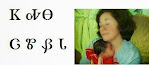



No comments:
Post a Comment